Membership Renewals
Your step-by-step guide to membership and berthing renewal
- In a couple or family membership, renewal can only be done by the Primary Member.
A Primary Member is generally the main point of contact and the person who pays the invoices from the club. This is assigned at the time of creating your membership from the details supplied in your application form. If you don't know who is your Primary Member or you would like to change your Primary Member details, please get in touch with the BSC office.
Some members who are not Primary Members do have berthing assigned and invoiced to them. They can also confirm their allocation as described below.
- Renewal is simple and can be done quickly by logging in online
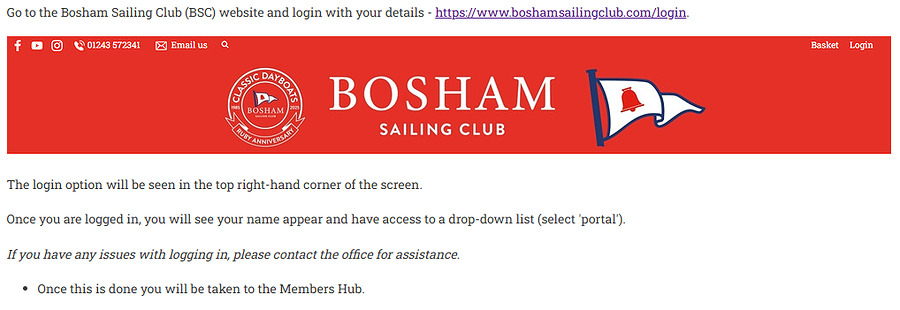
- Once you are logged in to your members hub (portal) you will see the membership option as below.
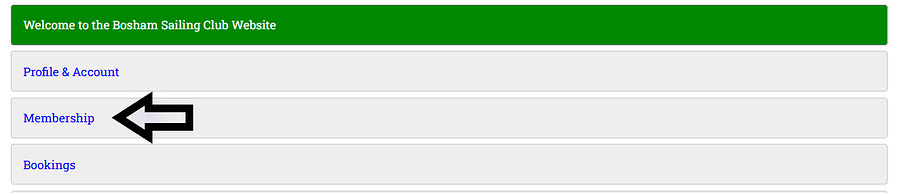
1. If you want to pay in ten instalments from Feb-Nov make sure your GoCardless mandate details are set up and automatic payments are enabled here.
**If you do not have a GoCardless mandate set up your payment will be via a single invoice. If you have previously set up GoCardless online via the Bosham Sailing Club website, you will not need to do this again unless your card details have changed.
2. Then, go to the 'Renew' section in the Members Hub here. Any relevant renewal options will be shown on this page (example as below).
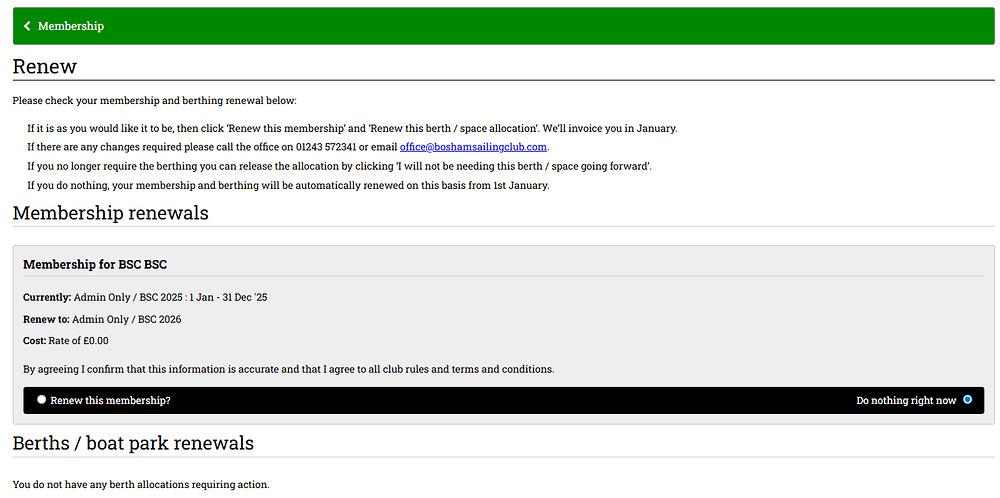
3. Check your membership and berthing renewal is as you'd like it to be.
4. If it's all good, then click 'Renew this membership' option and/or 'Renew this berth / space allocation', and then click 'Renew selected' (green button at bottom). Then on the next screen choose your payment option and click 'Confirm Choices'. We will invoice you in the New Year.
If you want to change something, have any questions, or if you'd rather renew in person, then please give the office a call on 01243 572341, or drop us an email and we'll sort things out for you.
Alternatively, if you simply do nothing, your membership and berthing will be automatically renewed from 1st January and you'll be invoiced accordingly.
Invoicing
- To view your invoices, navigate to your members hub (portal) and select 'Profile & Account', as below.

You will then see an option for 'My invoices'. Here you will see your invoices with date, details and status. Select the blue invoice number (under 'details' to view).
Any invoices which have been set up with instalment options will show a breakdown of these details.
If you need to make any amendments or the details look incorrect, please contact the BSC office.
Last updated 16:58 on 26 January 2026


